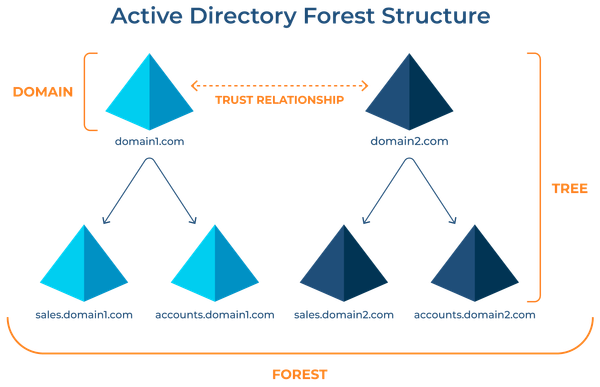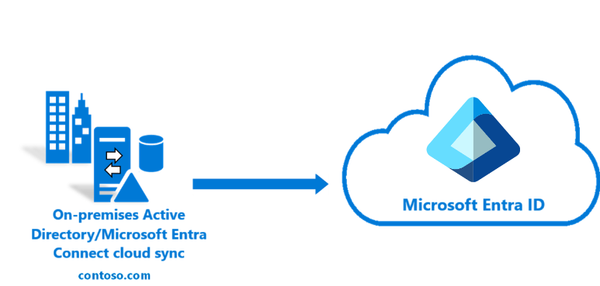In-Depth Analysis of Active Directory Database Partitions
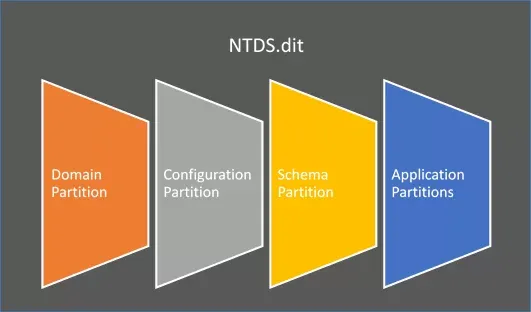
Active Directory (AD) is the backbone of identity and access management in most enterprise Windows environments. At its core, AD is a directory service that stores information about objects on the network and makes this information easy for administrators and users to find and use. The image provided offers a detailed look into the architecture of the Active Directory database, specifically focusing on its partitions and replication mechanisms. This post provides a comprehensive analysis, practical examples, and professional insights into each component.
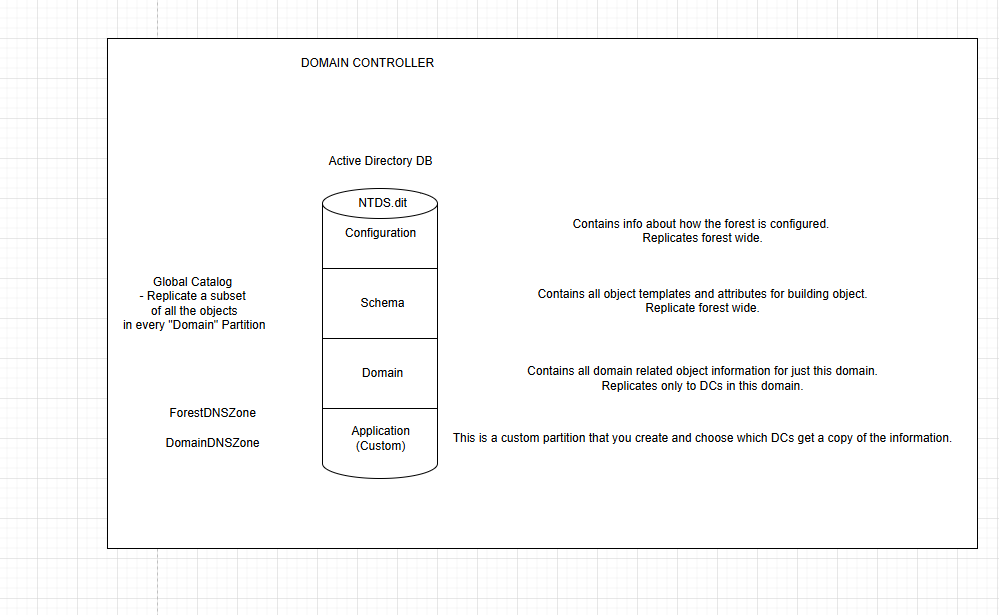
Understanding the Active Directory Database Structure
Active Directory’s data is stored in a single database file called NTDS.dit (NT Directory Services Directory Information Tree). This file resides on every domain controller (DC) and is logically divided into several partitions, each serving a distinct purpose and replication scope.
Key Partitions in Active Directory
| Partition | Scope of Replication | Purpose |
|---|---|---|
| Configuration | Forest-wide | Contains configuration data for the entire forest, such as site topology and services. |
| Schema | Forest-wide | Stores definitions of object classes and attributes (the blueprint for all objects). |
| Domain | Domain-wide | Holds all domain-specific objects like users, groups, and computers. |
| Application (Custom) | Configurable | Stores custom data for applications; replication scope is administrator-defined. |
Detailed Partition Analysis
1. Configuration Partition
Purpose:
- Stores information about the forest’s configuration, including details about sites, services, and replication topology.
Replication:
- Replicates to every domain controller in the forest.
Example:
- When a new site is added to the AD topology (e.g., for a new branch office), the configuration partition is updated so all DCs know about the new site.
2. Schema Partition
Purpose:
- Contains the schema, which defines every object and attribute that can exist in the directory.
Replication:
- Replicates to every domain controller in the forest.
Example:
- If an organization installs Microsoft Exchange, the schema is extended to include new object types and attributes specific to Exchange mailboxes.
3. Domain Partition
Purpose:
- Holds all objects specific to the domain, such as user accounts, groups, computers, and organizational units (OUs).
Replication:
- Replicates only to domain controllers within the same domain.
Example:
- When a new user is created in the HR domain, only DCs in the HR domain receive this update, not DCs in other domains.
4. Application (Custom) Partition
Purpose:
- Used for storing application-specific data that needs to be replicated to selected DCs.
Replication:
- The administrator defines which DCs receive this partition.
Example:
- DNS information is often stored in application partitions (e.g., ForestDNSZone, DomainDNSZone), allowing DNS data to be replicated independently from other AD data.
The Role of the Global Catalog
The Global Catalog (GC) is a distributed data repository that contains a searchable, partial representation of every object in every domain within a forest. Its main function is to speed up searches and logon processes by providing a subset of attributes from all domains.
- Subset Replication:
Only a subset of attributes from each object is replicated to the GC, reducing replication traffic while maintaining search efficiency. - Practical Example:
When a user in Domain A searches for a user in Domain B, the GC allows the query to be answered without contacting a DC in Domain B directly.
DNS Application Partitions
- ForestDNSZone:
Stores DNS data replicated to all DNS servers in the forest. - DomainDNSZone:
Stores DNS data replicated to all DNS servers in the domain.
These partitions allow DNS information to be managed and replicated separately from other AD data, improving scalability and performance.
Custom Application Partitions
Administrators can create custom application partitions for specialized needs. For example, an application requiring directory-based storage can have its own partition, replicated only to the DCs that need it.
Example Use Case:
A software solution that needs to store configuration data accessible to multiple DCs, but not all, can leverage a custom application partition.
Replication Scopes and Their Impact
Understanding replication scopes is critical for designing an efficient and scalable AD infrastructure:
- Forest-wide Replication:
Ensures consistency of schema and configuration data across all domains.
Example: Schema changes for new applications are available everywhere. - Domain-wide Replication:
Limits replication to relevant DCs, reducing unnecessary traffic.
Example: User accounts and group memberships are only relevant within their domain. - Custom Replication:
Provides flexibility for application-specific data needs.
Example: DNS or other services with unique replication requirements.
Conclusion
The logical partitioning of the Active Directory database into configuration, schema, domain, and application partitions is fundamental to how AD operates. Each partition serves a specific purpose and is replicated according to its scope, balancing the needs for consistency, efficiency, and scalability. Understanding these partitions, their replication behavior, and practical use cases is essential for any IT professional managing a Windows enterprise environment.
By leveraging these architectural features, organizations can ensure robust, efficient, and secure directory services tailored to their unique operational needs.